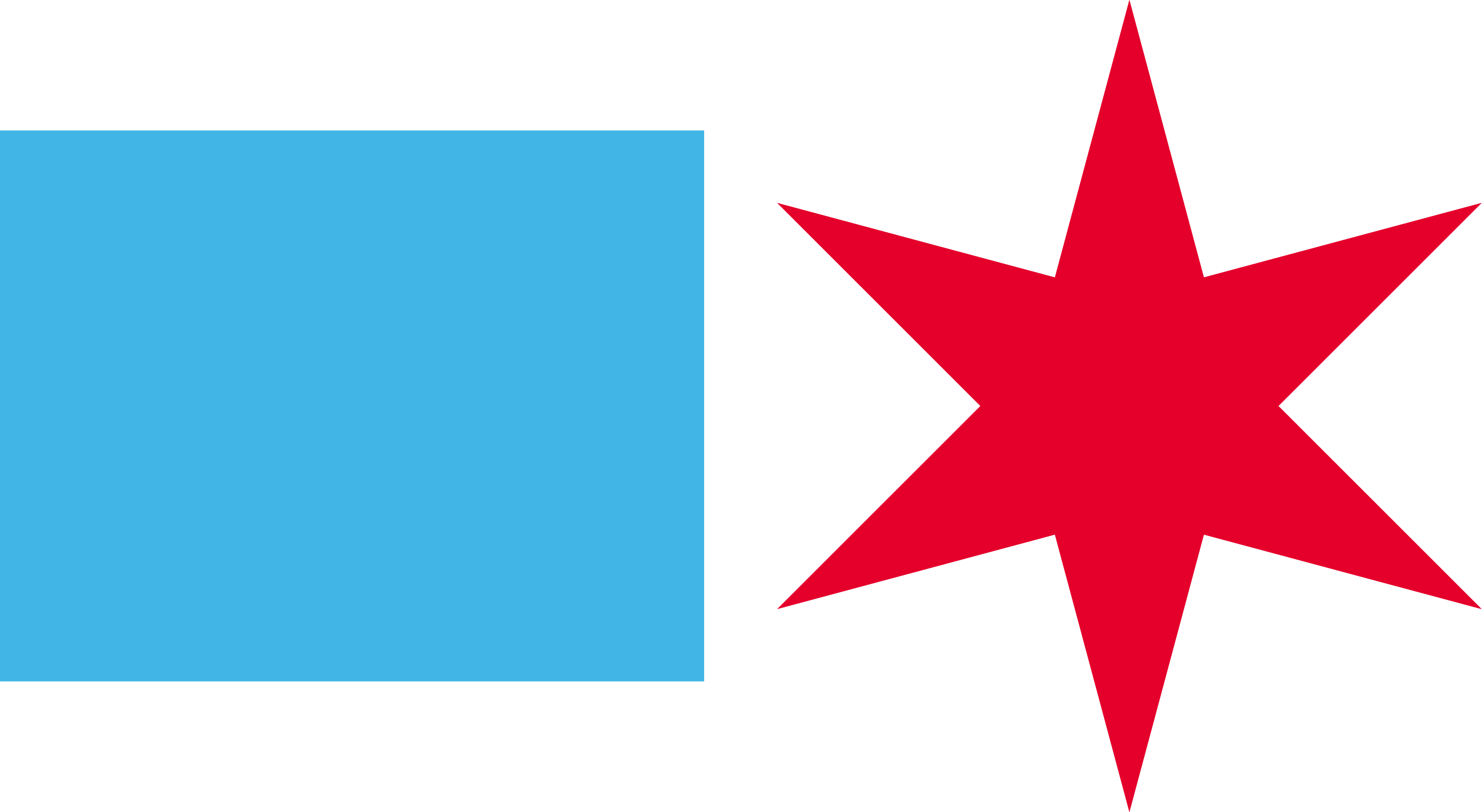When using images on a page, you must provide an alternate method for that content. This can be provided in multiple ways. You can provide this information with a caption, alt tag, title tag, or aria label. If an image has text, all the text in the image must be provided in the alternate content. No matter which method is used, an alt or title tag must be provided, even if the tag is blank.
Testing
- Using the web developer tool, select images > Display Alt Attributes & Outline All Images.
- Inspect each Alt tag for the following:
- A unique description of the image is provided
- Repeated images have the same alt text
- All text in the image is included in the alt text
- “Image of” or “Photo of” is not used
- If the alt tag is empty, ensure the image is purely decorative
- If the image is not decorative, make sure the image is described on the page
- Check outlined images without alt tags by doing the following:
- Right click the image
- Select ‘Inspect Element’
- Check for a title tag for the information normally found on the alt tag
Examples
Correct

<img src="/assets/img/sign.jpg" alt="Sign that reads Warning do not read this sign">
Preffered method for providing alternate content. Clear alt tag with all text included.

<img src="/assets/img/sign.jpg" title="Sign that reads Warning do not read this sign">
Acceptable, but less compatible with certain assistive technologies. Clear title tag with all text included.
 Sign that reads Warning do not read this sign
Sign that reads Warning do not read this sign
<img src="/assets/img/sign.jpg" alt="">
<span>Sign that reads Warning do not read this sign</span>
Information contained in the image is provided on the page. In most instances, an alt tag would be preferred. Images marked with an empty alt (alt=””) are considered “Decorative” and not read by AT.
Incorrect

<img src="/assets/img/sign.jpg">
Image is missing an alt tag and alternative content

<img src="/assets/img/sign.jpg" alt="sign">
Alt tag is missing text from image

<img src="/assets/img/sign.jpg" alt="Image of sign that says WARNING DO NOT READ THIS SIGN">
Avoid using “Image of” or “Picture of” as the screen reader will notify the user that it’s an image. Also avoid using all caps as some screen readers will read each letter (e.g. W-A-R-N-I-N-G).